Instruction on creating transfer files
1. Run the P-touch Transfer Manager (Windows Version).
([Start] – [All Programs] – [Brother P-touch] – [P-touch Tools] – [P-touch Transfer Manager2.2])
2. Drag and drop the file(s) to be transferred to the Configurations folder of the printer.
The following file formats are supported.
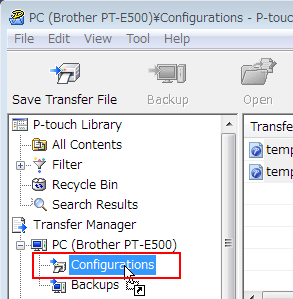
3. Choose all the file(s) to be transferred to the printer, and click "Save Transfer File" button.
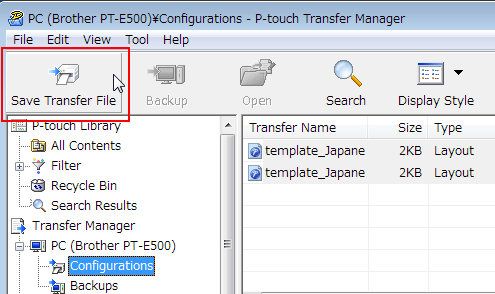
4. Save the transfer file in your local hard drive.
2 different file types are available depending on the connection method between the mobile device and the printer.
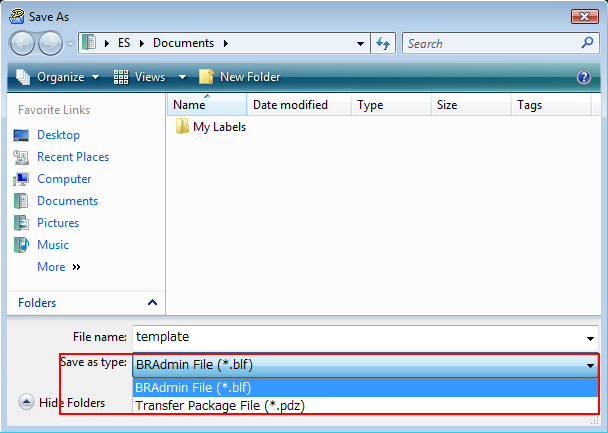
© 2014 Brother Industries, Ltd. All Rights Reserved.